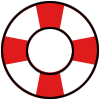Laptops are versatile, powerful, and essential for work, gaming, and everything in between. But when something goes wrong, it can be a headache. Luckily, most laptop issues are fixable. This guide walks you through common laptop problems, repair options, and tips to keep your laptop running smoothly.
Common Laptop Issues and Fixes
1. Battery Problems
Symptoms: Rapid battery drain, failure to charge, or unexpected shutdowns.
Causes: Battery wear, charging port issues, or software glitches.
Solutions:
- Update your power management settings.
- Check battery health settings.
- Replace the battery if necessary.
2. Screen Issues
Symptoms: Cracked screens, flickering, dead pixels, or discoloration.
Causes: Physical damage, driver issues, or faulty display components.
Solutions:
- Replace the screen.
- Update or reinstall display drivers.
3. Keyboard Malfunctions
Symptoms: Unresponsive keys, repeated keystrokes, or stuck keys.
Causes: Dust accumulation, liquid damage, or hardware failure.
Solutions:
- Clean the keyboard.
- Replace individual keys or the entire keyboard if needed.
4. Overheating
Symptoms: Excessive heat, loud fan noise, and performance drops.
Causes: Dust buildup, poor ventilation, or aging thermal paste.
Solutions:
- Clean internal components.
- Replace thermal paste.
- Ensure proper ventilation.
5. Startup and Software Issues
Symptoms: Stuck on the boot screen, frequent crashes, or blue screens.
Causes: Corrupt system files, outdated drivers, or hardware failures.
Solutions:
- Reinstall the operating system.
- Perform hardware diagnostics.
- Check for malware.
6. Water Damage
Symptoms: Device won’t power on, erratic behavior, or visible corrosion on internal components.
Causes: Spills or exposure to moisture.
Solutions:
- Power off immediately and unplug.
- Allow the device to dry completely.
- Seek professional repair.
Note: Attempting to power on a water-damaged laptop can cause further damage. Consult a technician.
7. Hard Drive Replacement
Symptoms: Slow performance, frequent crashes, or failure to boot.
Causes: Hard drive failure or corrupted data.
Solutions:
- Back up your data regularly.
- Replace the hard drive with a new SSD for faster performance.
- Reinstall the operating system.
8. Wi-Fi Connectivity Issues
Symptoms: Frequent disconnections, slow speeds, or failure to connect.
Causes: Router issues, outdated drivers, or a faulty network card.
Solutions:
- Restart your router and laptop.
- Update network drivers.
- Replace the internal Wi-Fi card if necessary.
9. Data Transfer
Symptoms: Need to migrate data to a new laptop or recover files from a failing drive.
Causes: Upgrading to a new device or hard drive failure.
Solutions:
- Use data migration tools.
- Utilize external storage or cloud services.
- Seek professional help for data recovery.
10. OS Corruption
Symptoms: System crashes, unresponsive apps, or persistent error messages.
Causes: Power interruptions, failed updates, or malware.
Solutions:
- Boot into recovery mode and reinstall the operating system.
- Run disk check utilities to repair corrupted files.
- Restore from a backup.
Maintenance Tips
Want to avoid frequent repairs? Regular maintenance can help. Here’s how:
- Update Software: Keep your OS and drivers updated.
- Clean Regularly: Remove dust from vents, fans, and components.
- Monitor Performance: Use system tools to check CPU and memory usage.
- Back Up Data: Use external drives or cloud services.
- Protect Against Spills: Keep liquids away from your laptop.
Repair or Replace?
If your laptop is old & outdated and repair costs are high, upgrading might be the smarter option. However, if the repair is affordable, fixing it can extend its life for years.