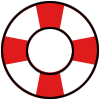In today’s digital world, email and networking services are the backbone of communication and connectivity. Whether you’re setting up a secure email server or troubleshooting network issues, having the right knowledge can make all the difference. This guide covers the essentials of email and networking services, common challenges, and best practices to ensure seamless communication.
Key Aspects of Email and Networking Services
1. Email Configuration and Setup
Role: Ensures proper communication through secure and reliable email systems.
Considerations:
- Use encryption (SSL/TLS) for secure email transmission.
- Choose between cloud-based services (Gmail, Microsoft 365) and self-hosted solutions.
- Configure email protocols (IMAP, POP3, SMTP).
2. Network Setup and Configuration
Role: Establishes reliable and fast connectivity for home or office networks.
Considerations:
- Use a high-quality router and modem.
- Configure network security protocols (WPA3, firewalls).
- Optimize bandwidth for multiple devices.
3. Network Security
Role: Protects against unauthorized access and cyber threats.
Considerations:
- Use strong passwords and two-factor authentication.
- Regularly update firmware and security patches.
- Employ VPNs for secure remote access.
4. Troubleshooting Email Issues
Symptoms: Failure to send/receive emails, excessive spam, or authentication errors.
Causes: Incorrect server settings, blacklisted IP addresses, or mailbox size limits.
Solutions:
- Verify server configurations.
- Check for blacklisting and request removal if necessary.
- Clear mailbox or increase storage.
5. Troubleshooting Network Issues
Symptoms: Slow internet, dropped connections, or inability to connect devices.
Causes: ISP outages, signal interference, or outdated hardware.
Solutions:
- Restart the router and modem.
- Check for firmware updates.
- Optimize router placement to reduce interference.
6. Email Backup and Archiving
Role: Ensures important emails are protected and easily retrievable.
Considerations:
- Use automated backup solutions.
- Implement email archiving policies.
- Store backups securely in multiple locations.
7. Cloud-Based Networking Solutions
Role: Simplifies networking and provides scalability for businesses.
Considerations:
- Use cloud-managed networking for centralized control.
- Implement cloud-based email services for reliability.
- Monitor network traffic through cloud-based dashboards.
Common Email and Networking Issues and Fixes
1. Cannot Connect to Email Server
Causes: Incorrect settings, server downtime, or network issues.
Solutions:
- Verify server settings and credentials.
- Check server status.
- Ensure stable internet connectivity.
2. Slow Network Performance
Causes: Bandwidth congestion, outdated equipment, or malware.
Solutions:
- Upgrade network hardware.
- Run a malware scan.
- Prioritize traffic with QoS settings.
3. Frequent Disconnections
Causes: Signal interference, router overheating, or ISP problems.
Solutions:
- Relocate the router.
- Ensure proper ventilation.
- Contact your ISP if the problem persists.
Maintenance Tips for Email and Networking Services
- Regular Updates: Keep your network devices and email clients updated.
- Monitor Network Usage: Use monitoring tools to identify bandwidth hogs.
- Backup Regularly: Ensure you have recent backups of critical emails and network configurations.
- Strengthen Security: Use firewalls, antivirus software, and regular security audits.
- Educate Users: Train staff on recognizing phishing emails and safe network practices.
Conclusion
Effective email and networking services are vital for communication and productivity. By understanding the basics, implementing security measures, and addressing issues promptly, you can ensure a smooth and secure digital experience. Whether you’re managing a small home network or a large corporate infrastructure, staying proactive will save you time and headaches.