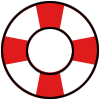Building a custom gaming PC is an exciting project that lets you tailor every component to your performance needs and style. Whether you’re a casual gamer or an enthusiast, understanding how to choose and assemble parts is crucial for a top-notch gaming experience. This guide walks you through the essential components, common issues, and tips for maintaining your custom build.
Key Components for a Gaming PC Build
1. CPU (Processor)
Role: The brain of your PC that handles all calculations and tasks.
Considerations:
- Choose between AMD Ryzen and Intel Core series.
- For gaming, focus on high clock speeds and multiple cores.
- Make sure the CPU is compatible with your motherboard.
2. GPU (Graphics Card)
Role: Crucial for rendering graphics and ensuring smooth gameplay.
Considerations:
- Opt for high-performance GPUs like NVIDIA RTX or AMD Radeon for demanding games.
- Check VRAM capacity—8GB is ideal for most modern games.
- Ensure your power supply can handle the GPU’s requirements.
3. RAM (Memory)
Role: Temporary storage for running processes and applications.
Considerations:
- 16GB is the sweet spot for gaming; 32GB for future-proofing.
- Focus on high-speed DDR4 or DDR5 RAM.
4. Storage
Role: Stores your operating system, games, and files.
Considerations:
- Use an SSD for faster load times (NVMe SSDs offer the best performance).
- Add a secondary HDD for mass storage if needed.
5. Motherboard
Role: Connects all components and determines compatibility.
Considerations:
- Ensure compatibility with your CPU and RAM.
- Look for features like Wi-Fi, additional PCIe slots, and USB-C support.
- Choose the right form factor: ATX, Micro-ATX, or Mini-ITX.
6. Power Supply Unit (PSU)
Role: Provides power to all components.
Considerations:
- Calculate your power needs using an online PSU calculator.
- Opt for a reliable, 80+ Gold certified PSU.
7. Cooling System
Role: Keeps your CPU and GPU temperatures in check.
Considerations:
- Choose between air cooling and liquid cooling.
- Ensure your case has proper airflow.
8. Case
Role: Houses and protects all components.
Considerations:
- Select a case that offers excellent airflow and efficient cable management.
- Consider aesthetic features like RGB lighting and tempered glass.
Common Gaming PC Build Issues and Fixes
1. PC Won’t Power On
Causes: Loose cables, faulty PSU, or incompatible components.
Solutions:
- Double-check power connections.
- Test the PSU with a paperclip test.
- Ensure all components are seated correctly.
2. No Display Output
Causes: Faulty GPU, incorrect monitor connection, or BIOS issues.
Solutions:
- Ensure the monitor is connected to the GPU, not the motherboard.
- Reseat the GPU.
- Update the BIOS.
3. Overheating
Causes: Poor airflow, dried thermal paste, or blocked vents.
Solutions:
- Reapply thermal paste.
- Clean dust from fans and filters.
- Improve case airflow.
4. Blue Screen of Death (BSOD)
Causes: Driver conflicts, hardware issues, or corrupt OS files.
Solutions:
- Update or reinstall drivers.
- Check RAM for errors.
- Reinstall the operating system.
5. Slow Performance
Causes: Insufficient RAM, storage bottlenecks, or background processes.
Solutions:
- Upgrade to an SSD.
- Add more RAM.
- Disable unnecessary startup programs.
Maintenance Tips for Your Custom Gaming PC
- Regular Cleaning: Dust can affect performance. Clean your PC every 3–6 months.
- Update Drivers: Keep your GPU and motherboard drivers updated.
- Monitor Temperatures: Use software to track CPU and GPU temps.
- Backup Data: Use external drives or cloud services for important files.
- Optimize Cable Management: Ensures better airflow and easier maintenance.
Conclusion
Building a custom gaming PC gives you total control over performance and style. With the right components and a bit of care, your system can provide years of gaming bliss. Stay proactive with maintenance and updates, and your gaming rig will always be ready for the next adventure!